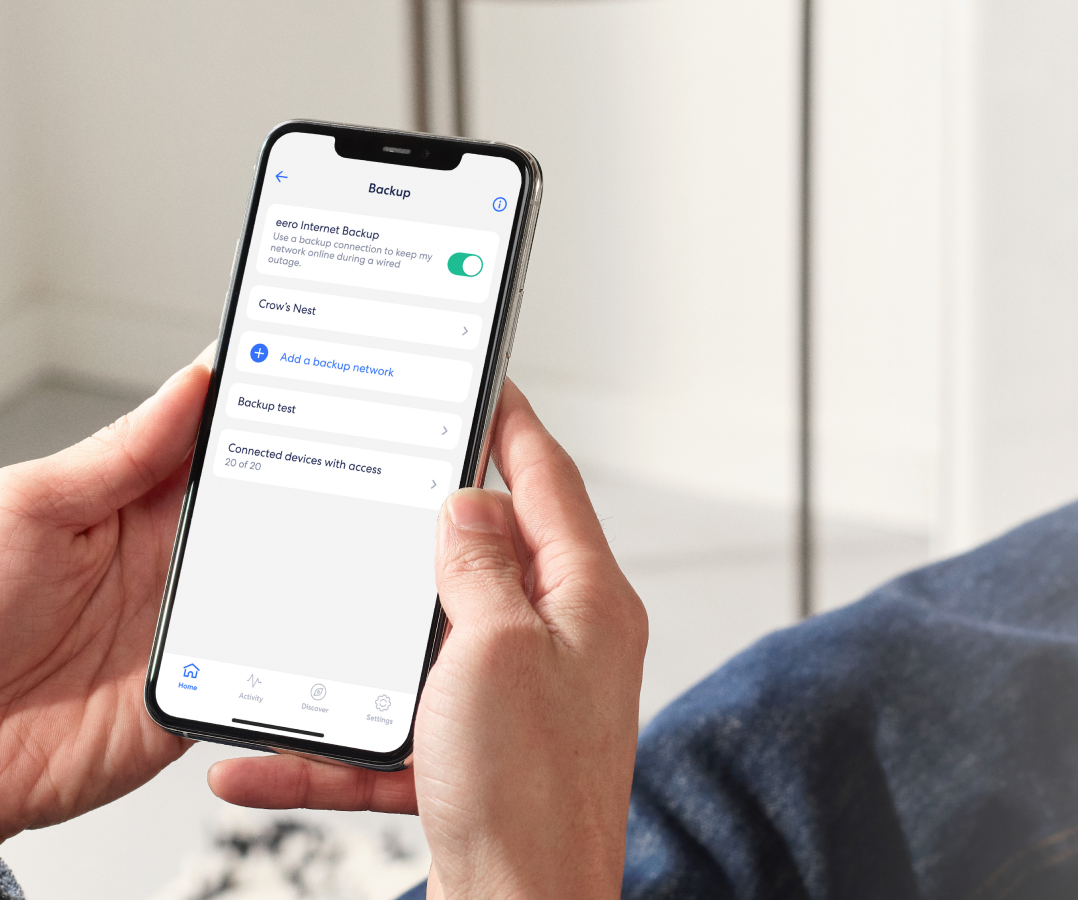How many eero 6+ devices do I need?

eero 6+
Great for:
- TrueMesh Wi-Fi technology (coverage for 1-2 bedroom home up to 140m2)
- FREE eero Secure to enhance online security
- Easy set up
- Remote management
+ $20 postage

eero 6+ double mesh
Great for:
- TrueMesh Wi-Fi technology (coverage for 3-4 bedroom home up to 280m2)
- FREE eero Secure to enhance online security
- Easy set up
- Remote management
+ $20 postage

eero 6+ triple mesh
Great for:
- TrueMesh Wi-Fi technology (coverage for 5+ bedroom home up to 420m2)
- FREE eero Secure to enhance online security
- Easy set up
- Remote management
+ $20 postage
How many eero 6+ devices do I need?

+ $20 postage

+ $20 postage

+ $20 postage

How to set up eero for your home

Premium performance and speed

GG every game from anywhere in your home with eero’s technologically advanced eero 6+ router.
Fitted with features such as eero Internet backup, drop outs are a thing of the past!

eero 6 series systems use the power of Wi-Fi 6 to support faster speeds, increase your internet’s efficiency and reduce network congestion compared to prior standards.
TrueMesh Wi-Fi technology, also means you are connected everywhere across your home!

eero App
Control at your fingertips with the intuitive eero app
Effortlessly check network speed, connection status, diagnose and fix any network issues, set profiles and schedules for kids or guests and much more all from your smart-phone.
Wi-Fi connectivity
- Wi-Fi 6 Dual-band concurrent 2:2 (802.11ax) with 160 Mhz channels in 5 GHz, compatible with older Wi-Fi standards
Wired connectivity
- Two auto-sensing gigabit ports for WAN and/or LAN connectivity
Processor, memory, and storage
- 1 GHz dual-core processor, 512 MB RAM, 4 GB flash storage
Security and network services
- Profiles, WPA3 (eero Labs feature), WPA2, TLS v1.2+, VPN passthrough, IPv6, NAT, UPnP, port forwarding, DHCP, static IP, and cloud connectivity.
Required for setup
- Active internet service and a supported iOS or Android device to access the eero app.
Requirements
- Operating: 0°C to 40°C; Electrical: 100-240V AC, 50-60 Hz; Power supply: 15W external
Dimensions
- 99.4 mm x 97 mm x 65.9 mm
Actual size may vary by manufacturing process.
How many eero 6’s do I need?
Generally, eero recommends the number of eeros needed based on the number of bedrooms and/or floors in a home.
Recommendations:
- Small home (1-2 bedrooms) – 1 device up to 140m2 coverage
- Regular home (3-4 bedrooms) – 2 devices up to 280m2 coverage
- Large home (5+ bedrooms) – 3 devices up to 420m2 coverage
How does eero 6+ work?
This device has sixth generation standard Wi-Fi technology to give you maximum performance from your home internet.
Technical specs:
- Wi-Fi standard: Wi-Fi 6 (IEEE802.11a/b/g/n/ac/ax)
- Number of radios: 2; dual-band
- Speed rating: AX3000
- Supported Speeds: Up to a Gigabit
- Radio frequency: 2.4 GHz: 2×2 5 GHz: 2×2
- Smart home connectivity:
- Zigbee Smart Home Hub
- Bluetooth Low Energy 5.0
- Thread
How do I setup the device?
Before you begin:
1: Download the eero app for iOS or Android.
2: Create an eero account or Log In with your Amazon account.
3: Set up your eero Gateway.
4: Create your eero network.
5: Add eeros to your network.
6: Connect devices to your eero network.
Can I connect my smart home using this device?
This device supports over 75+ connected devices at any given time and has built-in Zigbee smart home hub that connects compatible devices.
What if my eero/s fail to update?
Keeping your eero device software up to date is important. If your user-initiated software update fails, you will receive an onscreen prompt that will ask you to attempt the update again. If your updates continue to fail, try power cycling your gateway eero by unplugging the power cable from the back of your eero, waiting 30 seconds, and then plugging them back in. Once done, start the user-initiated software update over.