nbn® connection devices
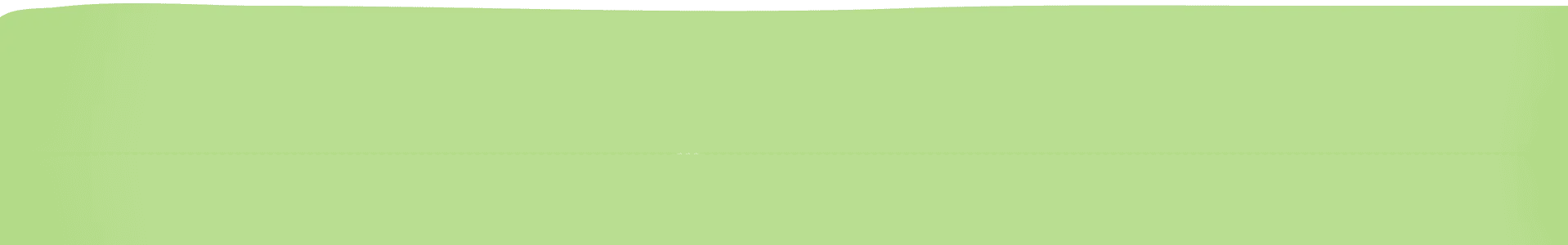
Network Connection Device




Network Termination Device
nbn® connection device FAQs
FTTC
Please follow the instructions provided in the box with your NCD. If you have lost them, please follow the nbn® setup guide or head to the nbn® website and watch the nbn® FTTC setup guide video.
HFC
If you are eligible to install the device yourself, please follow the instructions provided in the box with your NTD. If you have lost them, please follow the nbn® setup guide or head to the nbn® website and watch the nbn® HFC setup guide video’s: Pay TV or without Pay TV.
If your home is not eligible for self-install, you will need an nbn® technician to attend your property and install the device. Please ensure that someone over the age of 18 is present during the installation.
Please see the nbn® Hybrid Fibre Coaxial explained page for further information.
The connection box will work best when positioned close to both a power outlet and the telephone wall sockets being used for your connection.
The location should be a cool, dry, well-ventilated part of your home where the device won’t be knocked over. Never cover the device, as this may cause it to overheat.
Before your technician arrives, it is important to consider the possible internal (and external) mount and install locations of the equipment (connection box and power supply unit) – your technician will help advise where they can be installed. Be sure to discuss the location before the installation begins.
Things to consider when choosing the location:
– No more than 80cm away from a power point – the equipment will need to stay plugged in.
– A cool, dry, ventilated area (not damp or wet such as a kitchen, bathroom, laundry or under a window that opens).
– Away from busy areas where it could be knocked or damaged.
– Somewhere easy for you to access and check the indicator lights.
– In the same building as the main electric meter box or distribution board (eg. not in a detached garage).
Some of your existing devices may not be compatible with the nbn® access network. This may mean it will stop working once you switch to FTTC or HFC. It’s important to talk to your device provider for advice and to find out if your device or service will work on the nbn® access network and what alternatives may be available.
No. If you are connecting to the nbn® access network and also have a pay TV service, your technician will use a splitter to distribute the single connection across two cables; one to your TV or set-top box, and the other to the nbn connection box.
Equipment connected over the nbn® FTTC network will not work during a power outage.
Guidelines on the removal or relocation of nbn® supplied equipment can vary depending on the situation. If you’re planning on removing or relocating your equipment due to renovation, demolition or a move of premises, before you do, please visit the nbn® relocation/removal page for more information.
If you are moving home, please leave the nbn® supplied equipment at your old premises. The equipment is registered to a specific address; therefore, it will not work or be compatible with your new premises. Furthermore, by removing the box, you may make it harder for the new owner or occupant of the premises you’re moving from to connect to the nbn® network in the future.
Simply return the device to nbn® at no cost to you. nbn® has partnered with Australia Post allowing for devices to be sent back with a label you can access online.
Print the label and follow the instructions on how to return the equipment through the link provided.
The nbn® Fibre to the Curb explained information page is a great resource to find out all the information you need, or you can check out their blog to answer 10 common questions about nbn® equipment.
The nbn® Hybrid Fibre Coaxial explained information page is a great resource to find out all the information you need.

