Using your own modem
You’ll need a modem or router to connect to your Leaptel service. While most people choose to purchase pre-configured hardware from us, you can choose to use your own modem instead. Check out the information below before you make a decision!

Things you need to know before choosing to BYO
Leaptel support staff may not be able to provide full support if you experience connection issues and you’ve connected with your own hardware.
Network requirements for your router

nbn® FTTC, FTTP, HFC & Fixed Wireless
Router with an ethernet WAN port capable of IPoE/DHCP (PPPoE is also supported as a secondary option).

nbn® FTTN & FTTB
VDSL modem router capable of IPoE/DHCP (PPPoE is also supported as a secondary option).

Opticomm
FTTP – Router with an ethernet WAN port capable IPoE/DHCP works in most locations, however, some locations only support PPPoE.
FTTB – VDSL modem router capable of IPoE/DHCP works in most locations, however, some locations only support PPPoE.
HFC – Router with an ethernet WAN port capable of PPPoE authentication is required – Opticomm’s HFC network does not support IPoE/DHCP.
FTTB – VDSL modem router capable of IPoE/DHCP works in most locations, however, some locations only support PPPoE.
HFC – Router with an ethernet WAN port capable of PPPoE authentication is required – Opticomm’s HFC network does not support IPoE/DHCP.
Lynham Networks (Lightning)
Router with an ethernet WAN port capable of PPPoE authentication is required – Lynham Networks (Lightning)’s network does not support IPoE/DHCP.
Non-compatible modem routers
Huawei 659 with custom ISP firmware. Specifically the TPG provided Huawei 659, but other versions of this device also have difficulties.
Netgear and TP-Link routers
Some VDSL modem routers need to be switched to wireless router mode to enable an ethernet WAN connection. This is a common feature on some TP-Link and Netgear devices.
Want to connect with Wi-Fi 6?
Get the ultimate home wifi experience with our eero 6+ or TP-Link routers
Latest blog articles
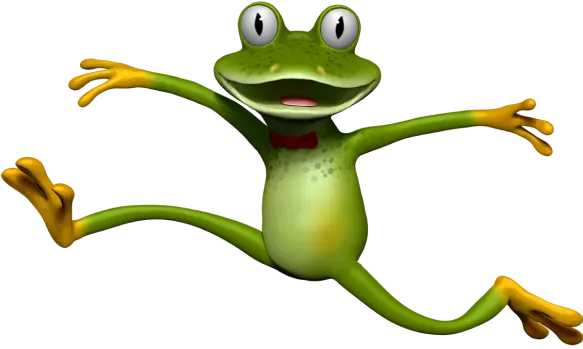
See what internet is available at your home


