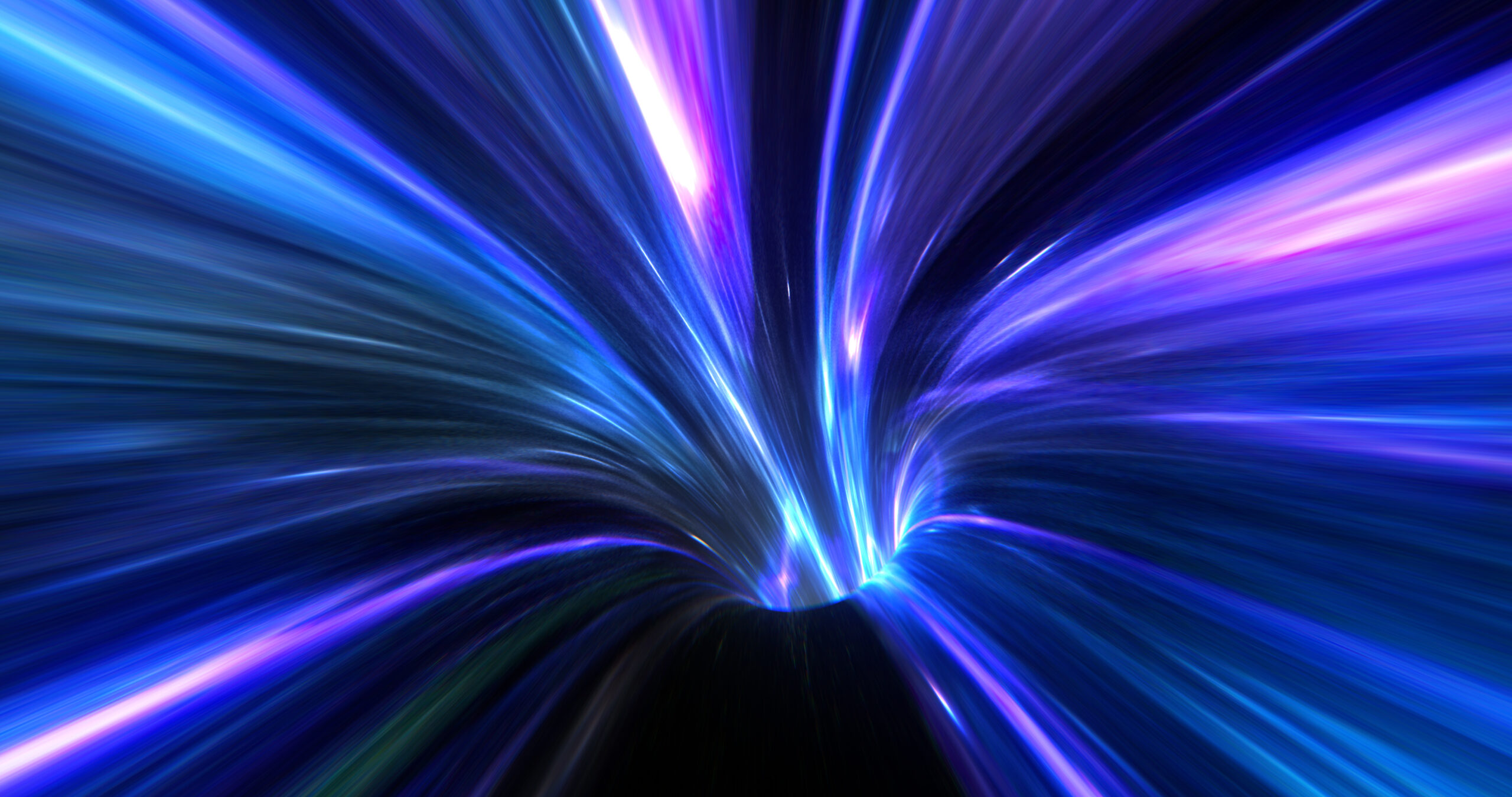Our theme this month is ‘Leaptel moves with you’, but in this blog post, we’re going to turn that theme on its head and look at how you move with Leaptel (we mean online, of course!). You might be asking, what does that mean? Well, we’re talking about how you move around online – accessing websites, working from home, gaming etc. – we’re going to learn about how you access the internet through your Internet Service Provider (ISP).
The internet is a network of networks – a bunch of servers, wires and routers/modems connected together. If we want to connect our devices (phones and laptops) to this network, we need to use an ISP to do it. The ISP is your gateway to the world wide web!
Let’s take a deeper dive into how our ISP connects us to this enormous network of networks by looking at these individual puzzle pieces: servers, clients, ISPs; then we’ll put them all together at the end.
The Puzzle Pieces
Servers
A server is a machine that stores data and allows networks to access this data. For example, a server hosts a website that people can access through their devices. All the content that we stream, online shopping websites, you name it, they are all stored on servers.
Clients
A client is any device that you use to access a server, i.e. mobile phone, laptop, tablet – any internet connected device.
Internet Service Provider
An ISP provides access to the internet. They can provide it in multiple ways, including fibre optic, DSL, cable or wireless connections. For most households, ISPs supply internet to your home via a modem. The modem is connected to a cable or wire that runs to a nearby node. ISPs allow you to access a ‘service’ across that wire. All the internet-connected devices run each request through an ISP to access servers, and the servers provide the data through the ISP.
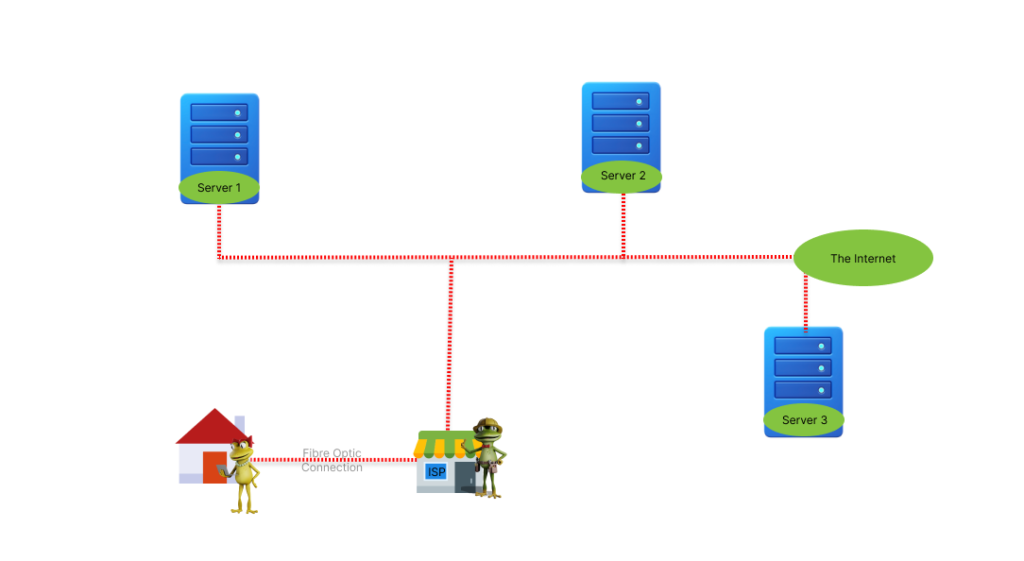
Putting all the pieces together
Let’s use the example of Lilly buying that new pair of shoes she’s been saving up for. It’s Friday afternoon, and she’s ready to purchase.
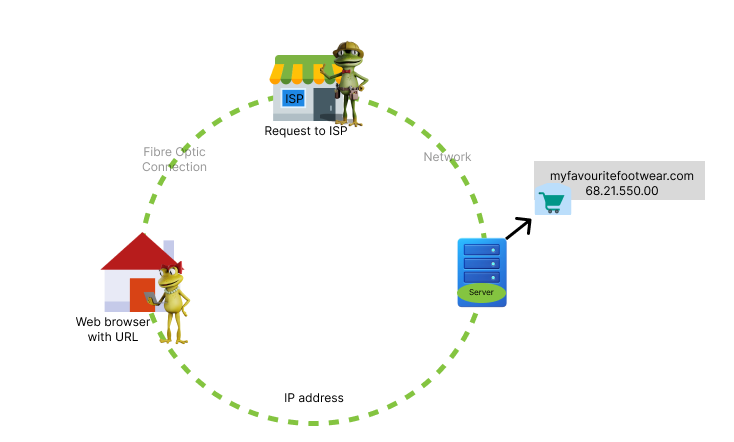
This is how Leaptel moves Lilly’s data so she can buy her new shoes:
- When Lilly goes to purchase her shoes at www.myfavouritefootwear.com (this URL has an IP address), she types the URL into the web browser and hits enter. This then sends a request to Leaptel, and through Leaptel’s connection to the internet, it requests the IP address from a DNS server where the website is hosted.
- The DNS server then returns the IP address to Lilly’s web browser so she can interact with the website.
It’s important to understand that the request for information was sent through Leaptel, and the website returns the information to Lilly over the same path. This process is all done via light pulses over cables and takes a matter of seconds – how impressive is that?!
Of course, there is a lot more to it, and we could go into more technical detail, but we wanted to give you a general idea of how Leaptel connects homes to the internet and can move you around online.